Need help? Call us:
+91-9858870870
Quick Heal Total Security: Comprehensive Protection for Your Digital Life
Quick Heal Total Security is an all-encompassing solution designed to secure your online banking transactions, safeguard files from viruses, and provide a smooth internet experience. It stands out among security software, offering superior features compared to Quick Heal Antivirus Pro and Internet Security.
Key Features and Benefits
- Robust Online Banking Protection:
- Ensures secure online transactions and shopping experiences.
- Provides full protection against malicious websites, malware, trojans, and hacker attacks.
- Robot Protection:
- Shields PCs from malicious robots created by hackers.
- Prevents unauthorized access and sensitive data leaks.
- Parental Control:
- Allows parents to manage and control children’s internet access.
- Blocks harmful content and permits access to safe websites.
- Enhanced Malware Protection:
- Blocks spyware, adware, keyloggers, and other malware.
- Establishes a secure connection between your computer and the internet.
- Ransomware Protection:
- Utilizes behavior-based detection technology to block ransomware threats.
- Backs up data to a secure location for easy restoration if needed.
- Comprehensive Data Security:
- Backs up data to prevent loss during a ransomware attack.
- Restores corrupted files to ensure continuous access to data.
- Web and Email Security:
- Defends against viruses, ransomware, malware, trojans, and hacker attacks.
- Blocks spam and junk emails, protecting against phishing and financial fraud.
- Browser Sandbox and Data Protection:
- Prevents vulnerabilities from spreading through the browser.
- Protects sensitive data from leaks.
- Internet Browsing and Application Control:
- Blocks unsecured and spam websites.
- Prevents malicious applications from accessing your system.
- Advanced Protection Features:
- Firewall, Anti-Keylogger, and Access Control.
- DNA Scan, Vulnerability Scan, and Enhanced Scan Engine.
- Virtual Keyboard, Privacy Protection, Flash Drive Protection, and Safe Mode Protection.
- Additional Utilities:
- Silent Mode for uninterrupted operation.
- Quick Heal Remote Device Management (RDM) for remote security control.
- PC Tuner, Mobile Scan, and Laptop Tracking.
System Requirements
- Operating Systems: Windows 10, 8.1, 8, 7, XP (Service Pack 2 and later), Windows 2000 (Service Pack 4)
- Browser: Internet Explorer 6 or later
- Hard Disk Space: 1.1 GB
- Internet Connection: Required for updates
Installation Guide
- Download:
- Download Quick Heal from Quick Heal Installer.
- Save the File:
- Save the downloaded file to your computer.
- Run the Installer:
- Execute the downloaded EXE file and follow the prompts.
- Register:
- Enter the product key during the installation process.
- Complete Installation:
- Click “I Agree,” “Next,” and “Register Now” to complete the setup.
Conclusion
Quick Heal Total Security provides an all-in-one solution for protecting your digital life. With features that cater to both individual and family needs, it ensures a safe and secure online experience, making it a preferred choice for many users.
Be the first to review “Quick Heal Total Security 1 User For 1 Years Update.” Cancel reply

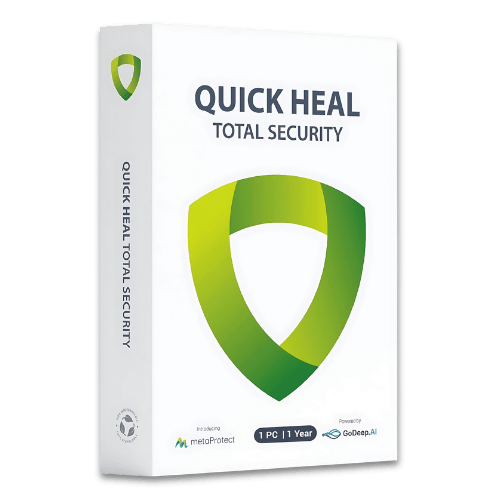
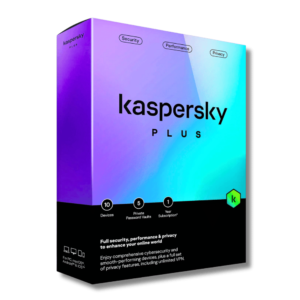


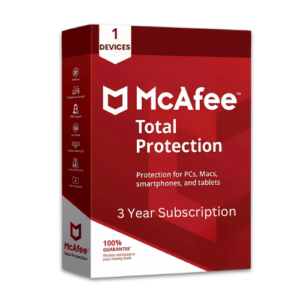
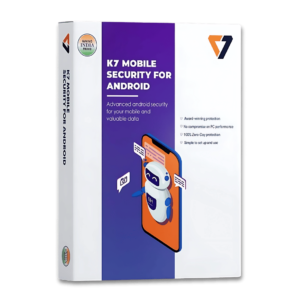

Reviews
There are no reviews yet.